 This service by Google Calendar lets you to receive free text/sms notifications (reminders) directly to your mobile. It is loaded with tonnes of features and the user interface is slick and fun to use.
This service by Google Calendar lets you to receive free text/sms notifications (reminders) directly to your mobile. It is loaded with tonnes of features and the user interface is slick and fun to use.
This feature is available to users of most of the countries. If your country and the mobile service provide is listed in the list of supported providers, here are the few simple steps to be followed for enabling mobile alerts
To activate this service:
- Log in to Google Calendar page
- Click on “Settings” at the top then select the “Mobile Setup” tab.
- Select your country from the “Country” pull-down menu.
- In the “Phone number” field, enter your phone number.
- Select your carrier from the drop-down menu, if requested. If the “See Help Center for supported providers” message is displayed, leave the field as it is.
- Click on the “Send Verification Code” button and wait for a text message to be sent to your phone.
- Once you receive this message, enter the code you received in your text message into the “Verification code” box and click on the “Finish setup” button.
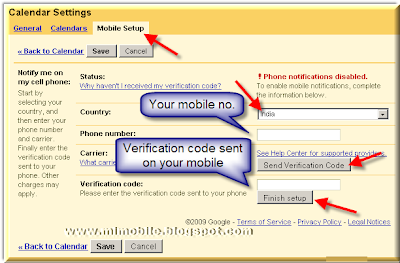
Now you are all set to receive SMS alerts for the event reminders you create in Google Calendar.
Creating an Event With SMS Alert From now onwards whenever you create an event, you get an extra option “SMS” in the add reminders section. Choose the SMS option and choose the time before the event when you should be reminded. So from now onwards hope you never miss an event in your web calendar, even though you don’t have access to Internet.




Comments :
Post a Comment