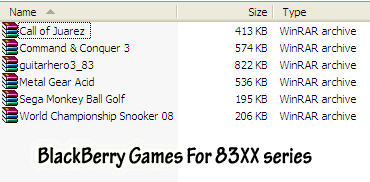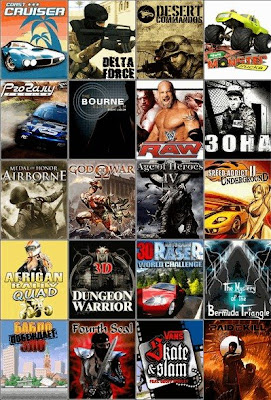S40
2355, 2600, 2610, 2626, 2630, 2650, 2651, 2660, 2760, 2855, 3100, 3105, 3108, 3109, 3110, 3120, 3125, 3152, 3155, 3155i, 3200, 3205, 3220, 3300, 3510i, 3520, 3530, 3560, 3585i, 3586, 3586i, 3587, 3587i, 3595, 5070, 5100, 5140, 5140i, 5200, 5300, 6010, 6012, 6015, 6015i, 6020, 6021, 6030, 6060, 6070, 6080, 6085, 6086, 6100, 6101, 6102, 6103, 6108, 6111, 6125, 6126, 6131, 6131nfc, 6133, 6136, 6151, 6152, 6155, 6155i, 6165, 6170, 6200, 6220, 6225, 6230, 6230i, 6233, 6234, 6235, 6235i, 6255, 6265, 6265i, 6270, 6275, 6275i, 6280, 6282, 6288, 6300, 6560, 6585, 6610, 6610i, 6650, 6651, 6800, 6810, 6820, 6822, 7200, 7210, 7250, 7250i, 7260, 7270, 7280, 7360, 7370, 7373, 7390, 7600, 8800, 8801, 8910i
S60
3230, 3250, 3600, 3620, 3650, 3660, 5500, 5700, 6110, 6120, 6260, 6290, 6600, 6620, 6630, 6670, 6680, 6681, 6682, 7610, 7650, E50, E60, E61, E61i, E62, E65, E70, E90, N70, N71, N72, N73, N75, N76, N77, N80, N90, N91, N92, N93, N93i, N95,
S80
9210,9210i,9300,9500
All who have little place on phone memory so they cant recive big files and cant change storage location in options DO EXACTLY THIS:
1. Unrar and install MsvDriveE.sis to your phone.
2. It will change your SMS folder to MMC. If not, restart phone.
3. Use a file manager and copy 'C:\System\Mail' folder onto MMC (somewhere, NOT E:\System\Mail !)
4. Turn off phone and remove MMC. Power on phone without MMC. Open 'Messages' once, it will turn SMS setting back on phone. Then turn off phone again.
5. Reinsert MMC, power on phone. Use a file manager, go to E:\System. Delete the 'Mail' folder. Move the copied 'Mail' (the other real one which we wanted to use) into E:\System. Hopefully you will suceed, as long as the phone has just restarted and you havent' opened 'messages' application or send/receive any messages.
6. Use filemanager, go to C:\System\Apps\MsvDriveE and click on MsvDriveE.app. It will reconfigure to use MMC for messages again.
DONT ERASE MsvDriveE.app OR MOBILE WILL USE PHONE MEMORY AGAIN