 Let me first tell you what is Push Email, you will receive email as soon a new email is received by the mail server, just like SMS. To use this service you need IMAP or POP access to your mail server & also your mail server should support anyone of them. With POP access you can download your emails to phone, but server & phone will not be in sync. For ex: if you delete a mail on your phone, it will be still there in server. IMAP is more advanced which syncs both mail boxes. Whatever you do on any place, gets reflected everywhere. Thankfully Gmail provides IMAP access for all the accounts, you have to enable it by going to “Settings–>Forwarding & POP/IMAP”. Basic GPRS plans like Airtel Live & Vodafone Live doesn’t provide IMAP access, you have to activate Airtel Mobile Office & or Vodafone Mobile Connect.
Let me first tell you what is Push Email, you will receive email as soon a new email is received by the mail server, just like SMS. To use this service you need IMAP or POP access to your mail server & also your mail server should support anyone of them. With POP access you can download your emails to phone, but server & phone will not be in sync. For ex: if you delete a mail on your phone, it will be still there in server. IMAP is more advanced which syncs both mail boxes. Whatever you do on any place, gets reflected everywhere. Thankfully Gmail provides IMAP access for all the accounts, you have to enable it by going to “Settings–>Forwarding & POP/IMAP”. Basic GPRS plans like Airtel Live & Vodafone Live doesn’t provide IMAP access, you have to activate Airtel Mobile Office & or Vodafone Mobile Connect.
Configuring on Phone:
This configuration is for Phones which come up with inbuilt mail client, if your phone doesn’t have that try using gmail mobile app available at http://m.google.com.
Open email client on your phone, goto “Settings–>Add new email” & configure as mentioned below:
Incoming Mail Server:
Email/user ID: Your Gmail ID
Password: Gmail Password
Incoming Mail Server: imap.google.com
Mailbox name: Gmail (you can use anyting)
Mailbox Type: IMAP4
Security Ports: SSL
Port: 993 or Default in some phones
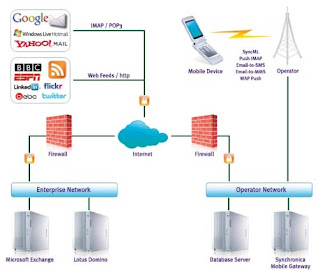
Outgoing Mail Server:
Email/user ID: Your Gmail ID
Password: Gmail Password
Outgoing Mail Server: smtp.google.com
Security Ports: SSL/TSL
Port: 465 or 587 or Default in some phones
After configuration connect to your mailbox, now you wil receive emails as soon as they arrive!

Comments :
Post a Comment